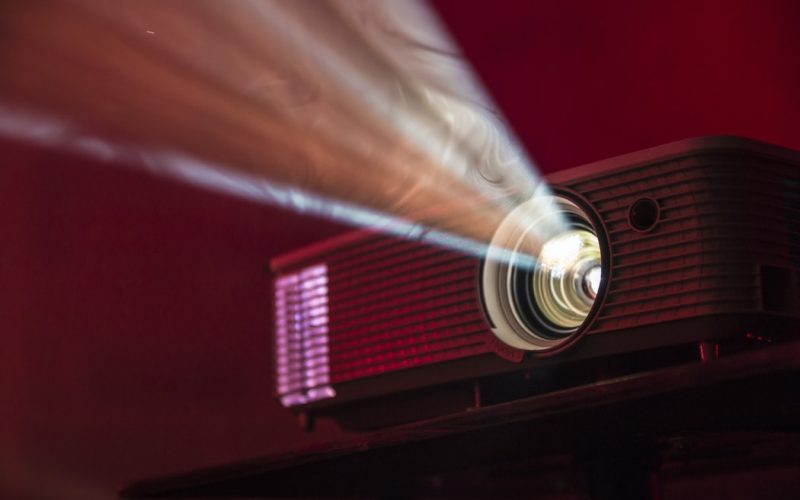Table of Contents
When was the last time that you visited the cinema? In the summer? 6 months ago or maybe at the beginning of the year? The pandemic has changed our lifestyle and has had an impact on our favorite free-time activities. For regular moviegoers, missing out on their favorite movies on the big screen is disappointing. But, did you know that you can have an amazing cinema experience from the comfort of your own home? Do you know what’s even better? The fact that you can personalize your home cinema experience with whatever luxuries that you require.
All it requires is the use of a good quality projector. In this article, we have chosen the top-5 projectors under $500 that will take your movie night to the next level. You can count on these projectors for seamless movie streaming at home with family or friends or for those all-important presentations for work.
Let’s take a look at some of the main characteristics of the best projectors that you can purchase for under $500.
Comparison table: 5 best projectors under 500
How did we choose
- First of all, we looked at the highest-rated projectors in different categories of contrast ratio.
- We found 20 models which cost less than $500.
- Then we selected 10 models for a detailed review (excluded outdated ones or models with fewer reviews).
- After that, we analyzed more than 100 customer reviews.
This methodology helps us understand what is most important for projector users. We were able to highlight the best criteria for each model. After comparing our results, we listed the top-5 projectors under $500. You can see our calculation methodology in the picture below.
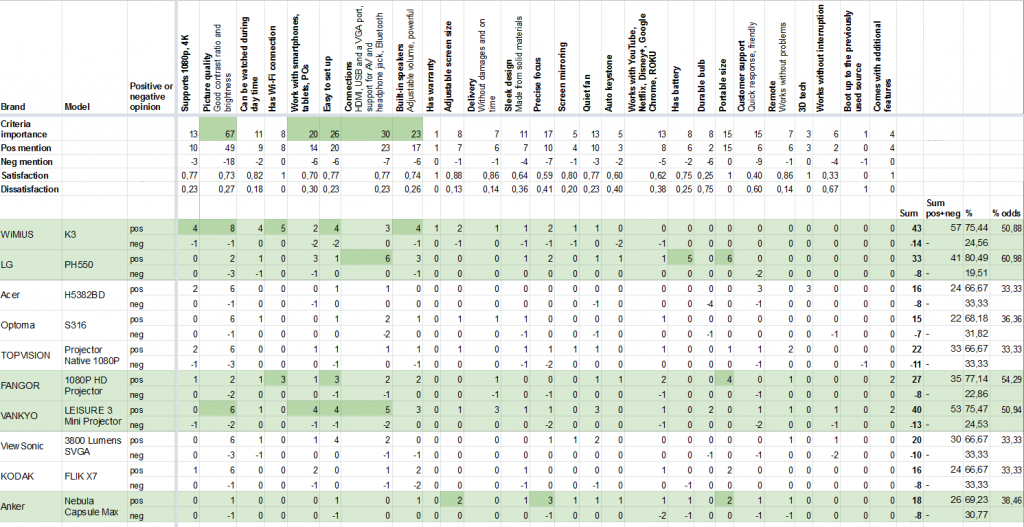
What to pay attention to when choosing a projector
The following are the 3 most important factors to consider:
- The first factor should be the picture quality. It does not matter on what surface you are going to project: whether it is a white wall or a special screen, the picture must be bright, clear, and well contrasted. This will help you watch even the dark thrillers and dramas in crystal clear quality.
The WiMiUS K3 (review) shows not only the highest contrast ratio but also the best picture quality. We recommend also looking at the Anker Nebula Capsule Max (review) as it has autofocus (better and more reliable than to configure it manually) although its contrast ratio is less than the previous one.
- The next important criterion for modern projectors is the number of connections. We may want to plug in our PCs, laptops, smartphones, additional speakers, streaming devices, and so on. For these, you will need at least an HDMI port (for transmitting both audio and video interface), USB port (to connect different devices), a VGA port (to provide a video of higher quality), and an AV or audio jack (to get the best audio signal). Support for Bluetooth and Wi-Fi will be an advantage too.
The VANKYO LEISURE 3 Mini Projector (review) offers not only the most connections but they are also of the highest quality. You will forget about broken connectors and a weak signal. The Fangor 1080P HD Projector (review) is easy to connect to Wi-Fi and Bluetooth but some of its cables may have problems with recognizing devices. Address this by buying new cables.
- You can also connect additional speakers to your projector, the quality of built-in speakers is also important. They should be powerful and have adjustable volume. Don’t expect deep bass but their sound should be clear enough to listen to a movie in a room without interference.
The WiMiUS K3 (review) has the most powerful built-in speakers, the speakers have a brilliant volume to watch films indoors, providing a real theater sound effect. Our research shows that the LG PH550 (review) also has good built-in speakers but they are not as powerful because of the small size of the projector. However, you can connect Bluetooth speakers for a better effect.
Some additional factors will also enhance your home cinema experience.
Additional factors to pay attention to
- The simplicity of set up — the display should be easy to navigate and the projector should be simple to set up. If you are looking for a small projector to take with you on the go, keep in mind that you will have to set it up quite often;
- A precise focus — this will help project the little details clearly and will make it easier to read the text in presentations and movie subtitles;
- Portable size — this will make the world of a difference when you’re traveling with the projector;
- The permission to display video from YouTube, Netflix, Disney+, etc — keep in mind that some manufactures have protected encryption between the streaming provider and the projector that will not allow streaming from these sites;
- A quiet fan — so it does not interfere with your movie experience;
- 1080p or 4K support — for the best picture quality;
- Has adjustable screen size — it is good for small rooms where you cannot put the projector far enough to see the whole picture but you can make the screen size smaller;
- Has a battery — you don’t want it to be connected to the power outlet at all times.;
- A durable bulb — if the bulb stops working, its replacement can cost as much as half of the projector.
We picked the best models based on these criteria and carried out a detailed review of each.
A detailed review of each model
WiMiUS K3 — the best picture quality

| Hardware Interface: Wattage: Luminous Flux: Display Resolution: Contrast Ratio: Benefits: | DVD-R, VGA, HDMI, 3.5mm Audio, USB 2.0 140 Watts 7500 lumens 4K supported 10000: 1 The brightest picture with the perfect color rendering Supports Wi-Fi connection Has adjustable and powerful built-in speakers |
✅ Pros:
- The picture is bright and clear even during the day time
- Supports 4K movies
- Has a precise focus
- Has a Wi-Fi connector that enables faster wireless connection with iOS and Android devices
- Dual 10W Stereo Speaker good enough for videos indoors
⛔️ Cons:
- Does not have an auto keystone so you need to adjust it manually
- It may be problematic when connecting old iPhone models
- Has screen mirroring but it mirrors according to your phone size
Are you looking for a projector that will show a clear and bright picture both indoors and outdoors? Pay attention to the WiMiUS K3. This one has a high picture quality thanks to the 10000:1 contrast ratio. Our research shows that you can use this projector even with natural daylight in the room. For comparison, VANKYO LEISURE 3 Mini Projector (review) also has a bright picture but only after dusk. Moreover, the WiMiUS K3 has a native 1080p resolution and supports 4K that allows you to watch videos of the highest quality.
Another advantage of this projector is its speakers. Stereo and loud sound will be produced with a dual 10W speaker which is the perfect power for watching videos indoors. This projector also supports Dolby Sound, so you can watch Netflix and other apps with the best sound effects. Experienced users say that the sound is enough and you do not need additional speakers but if you decide that you need them, you can connect them using a 3.5 mm Audio jack. Unfortunately, you cannot connect them through Bluetooth as in the LG PH550 (review).
Anker Nebula Capsule Max — the most precise focus

✅ Pros:
- Has autofocus (1 second)
- Has auto vertical keystone correction (aligns the distortion on the top or bottom of the image)
- Has a battery (lasts up to 2 hours)
- Has the Nebula Connect app to facilitate the process of setting up
- 8W (270°) speaker that has less power than the WiMiUS K3 (review)
⛔️ Cons:
- Manual horizontal keystone correction
- Cannot be used in the day time unlike the WiMiUS K3 (review)
- Copyrighted content from Hulu, Netflix, and similar services cannot be mirrored or screencast, you should download and use the apps directly
The Anker Nebula Capsule Max is the best at picture focusing. With a 1-second focus adjustment, all your videos will have the sharpest picture. The WiMiUS K3 (review) also has a good focus but does not have auto settings like this one. Also, Anker has an adjustable screen size. That means that if your room is not big enough to see the whole picture on the screen, you can make the scale smaller. Also, this projector has auto vertical keystone correction. It means that the top and the bottom of the image will be customized and the picture will be positioned evenly on the screen.
This projector is one of those that you would like to take with you. It has a portable size as its parameters are: height — 5.9 in and diameter — 3.14 in. The manufacturer jokes that it is a pint-sized projector. But what is more important is its battery. Like the LG PH550 (review), this projector has a built-in battery. Users say that it works around for 2 hours without recharging. In any case, it is enough to watch an average film.
LG PH550 — the best battery capacity

✅ Pros:
- Built-in battery (up to 2.5 hours)
- 3D Compatible
- Works with smartphones, tablets, and laptops
- Has Bluetooth
- Works perfectly in a shadow environment like the Anker Nebula Capsule Max (review)
⛔️ Cons:
- The picture is not as clear during the daytime
- Audio sync issue with the built-in speakers but works perfectly with additional speakers
We mentioned the built-in battery in the Anker Nebula Capsule Max (review). But if you want the battery to be completely reliable so that your movie will not turn off during the climax, you should consider the LG PH550. Its battery works up to 2.5 hours and that is half an hour more than in the Anker Nebula Capsule Max. Customers say that it is ideal for a 2-3 hour movie. Also, notice that the LG PH550 supports Bluetooth too.
This LG projector is small and light enough to take around. It can be easily carried in your bag to work. With a weight of 1.43 pounds, it is almost the same as carrying a bottle of water with you. Also, its dimensions are 6.9 x 4.3 x 1.7 inches. Some work planners are almost of the same size.
Fangor 1080P HD Projector — the most portable size

✅ Pros:
- Small and light
- Comes with a mini tripod
- Has autofocus like in the Anker Nebula Capsule Max (review)
- 1080p native resolution (1920×1080 pixels, displays Full HD as a standard resolution but supports maximum 1920×1800 resolution; the higher the resolution of a projector, the more pixels it depicts and provides precise images)
- Supports Wi-Fi and Bluetooth
- Has a quiet fan similar to the VANKYO LEISURE 3 Mini Projector (review)
⛔️ Cons:
- May pose problems with the VGA port when connecting to the computer
- Instructions are only available online
Are you a business person that has a lot of Microsoft PowerPoint presentations to present? If yes, then the Fangor 1080P HD Projector is exactly what you need. It is an ideal variant for business trips. First of all, pay attention to its size, weight, and equipment. Its weight is 6 pounds and package dimensions are 14.92 x 9.72 x 5.04 inches. The size is more than the LG PH550 (review) but the Fangor is the only projector that comes with a tripod and carrying bag. The carrying bag will make the transportation process easier as all-important devices will be in one place. The tripod is particularly useful during meetings and you will be able to put the projector wherever and at whichever height you require.
Another advantage that will help you is Wi-Fi support. It is easy to set up and is useful in connection with your iOS or Android devices. Speaking about other connections, this projector also supports Bluetooth, so you can connect your Bluetooth speaker or headphones and enjoy a better sound. There are also other types of connections such as VGA (to connect your monitor to the projector), USB (to connect devices such as USB flash memory stick or some kinds of speakers), and HDMI (to connect your laptop, PS, or even a smartphone).
VANKYO LEISURE 3 Mini Projector — the most connections

✅ Pros:
- Compatible with TV Stick, PS4, HDMI, VGA, TF, AV, and USB
- Easy to set up with any device
- Durable bulb
- Quiet fan
- Has a bright picture
⛔️ Cons:
- Grainy picture but this problem can be solved by changing the scale and resolution
- Has a customized bag but does not have a tripod as in the Fangor 1080P HD Projector (review)
The VANKYO LEISURE 3 Mini Projector is a projector that allows you to connect anything that you can imagine. It can be easily connected to your smartphone, PS3, PS4, Xbox One, or Wii to enjoy diversified games. You can connect your smartphone without installing any app. All you need is an extra adapter: a Lightning to HDMI adapter for iPhone and a Micro USB/Type C to HDMI adapter for Android devices.
You will enjoy watching films thanks to the quiet fan. Among all our models, the VANKYO LEISURE 3 Mini Projector has the quietest one. You won’t even notice that it is on during your movie. If you need to make a presentation, you will not be disturbed by the fan unlike with the Fangor 1080P HD Projector (review). But do not think that quiet means unproductive. Even after a 2-hour film, the projector is cool and does not heat up.
Projector do’s and don’ts: typical mistakes
Some typical mistakes can be avoided when you set up the first projector in your life. Here is a list of “Do’s and Don’ts” for setting up a projector for the first time.
✅ Do:
- Take the room’s layout into account. Be sure that you have enough space between the screen and the projector. It is very important to see the whole picture. Also, remember where people usually walk and put the projector on the side where they do not pass. Be sure that your room has enough shadow or windows can be curtained.
- Invest in a quality mounting system. You need to buy it only once but with it, you will be sure that your projector will not slide off or fall. Also, it minimizes the possibility of a reconfiguration as the projector will be in one place at all times.
- After using the projector, cool it completely. It will prolong the lifetime of the bulb, which is expensive to change.
- Have a plan for how you will connect speakers or gadgets before mounting the projector. This is how you can avoid situations when you do not know how to plug in a cord.
❌ Don’t:
- Do not install your projector just anywhere (see point 1 in Do’s above).
- Do not keep the projector running when it is not in use. Avoiding this will also prolong the life of the lamp inside it.
Do not install the projector next to the heating duct. It can cause overheating of the unit and even a fire. Most manufacturers recommend installing the projector at least 2 feet from intake and exhaust vents.
Accessories to get the most out of your projector
Some things will enhance your projector experience. Be an experienced user with:
Adapters to HDMI
You will require these adapters to connect your smartphone to the projector.
Belcompany Lightning to HDMI Adapter
Only for iOS devices
Supports iPhone 11 Pro, iPhone X, iPhone XR/XS/XS Max, iPhone 8/8 Plus, iPhone 7/7 Plus, iPhone 6s/6s Plus, iPhone 6/6 Plus, iPad Air/mini/Pro, iPod touch.
Use an extra lightning charging cable to power the adapter to charge
QGeeM USB C to HDMI Adapter
For Android devices
Also compatible with USB-C MacBook Pro/ MacBook, I Mac, surface Book 2, HP Envy 13, Galaxy Book, and Chromebook.
Designed for computers mainly, does not have any charging port on the adapter
Summary
Whether you are going to project a movie or a Microsoft PowerPoint presentation, a projector is the best device for you. Thanks to it, you can project your all-important presentation or movie on a large scale, enabling many people to view it clearly and effectively. Also, projectors do not affect your eyes as much as laptop or smartphone screens.
When buying a projector, pay attention to the picture quality first, the number of connections, and the quality of built-in speakers. Then look at factors like the simplicity of set-up, a precise focus, portable size (if you want to carry a projector with you), the permission to display video from apps like YouTube, Netflix, Disney+, a quiet fan, 1080p or 4K support, and adjustable screen size.
Our top-5 projectors under $500 are based on these criteria and include the following models:
FAQs
🏆 What are the best projectors for the home?
The best projectors for the home include:
WiMiUS K3 — has the best picture quality
Anker Nebula Capsule Max — has the most precise focus
VANKYO LEISURE 3 Mini Projector — has the most connections
Read our article to get more information.
🎮 What is the best projector for the PS5?
Pay attention to the following models:
VANKYO LEISURE 3 Mini Projector — has the most connections
Fangor 1080P HD Projector — supports Bluetooth and Wi-Fi
WiMiUS K3 — has the best picture quality
Find detailed information about each model in our article.
📽️ What is the best 4K projector in 2020?
The best 4K projector in 2020 is the WiMiUS K3. It not only supports 4K resolution but also has powerful built-in speakers. More information about this and other models can be found in our article.
🔗 What are the typical projector connections?
All projectors have an HDMI connection. Also, most of them have VGA, USB, and an Audio Jack. Modern models can also support Wi-Fi and Bluetooth.